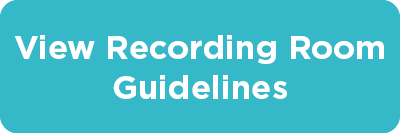The Digital Media Lab at the Main Library offers a video recording room and two audio recording rooms for recording videos, podcasts, music, and more.
- In order to use a recording room, you must have a library card that is registered at the Carmel Clay Public Library.
- Cardholders may reserve an audio room for up to 4 hours at a time and up to 8 hours/week. Cardholders may reserve the video room for up to 6 hours at a time and up to 8 hours/week. (Note that the video room is not available on Sundays.)
- Audio and video rooms may be reserved up to 21 days in advance. Reservations will not be taken over the phone.
- Patrons who are reserving the audio or video rooms and using the equipment in them need to be at least 16 years old.
- If a room is left vacant for more than 15 minutes, staff may release the room for someone else to use.
Read the complete Audio and Video Room Guidelines here.