The Exploration Lab in the Main Library Kids Area will close at noon on Saturday, February 21.

Our Holds Pickup Lockers offer a convenient way for you to pick up your holds, even when the library is closed. Available 24/7, they're a great option if your schedule makes it difficult for you to visit when the library is open or if you have mobility challenges.
Lockers are available at the Main Library (inside the parking garage) and at the Joyce Winner West Branch (behind the branch building).
Note that space in the lockers is limited, so holds may take a bit longer to become available here than at the Main Library itself or at the West Branch. Holds are also held in the lockers for 3 days as opposed to the 5 days that holds are held inside the library.

Step 1: When placing a hold on an item, select a holds pickup locker as your pickup location.
Note: If you have enabled Single-Click Holds in your account, the catalog will automatically apply your default hold pickup location to every hold without asking you first.
Step 2: Watch for your hold notification to arrive via email or text.
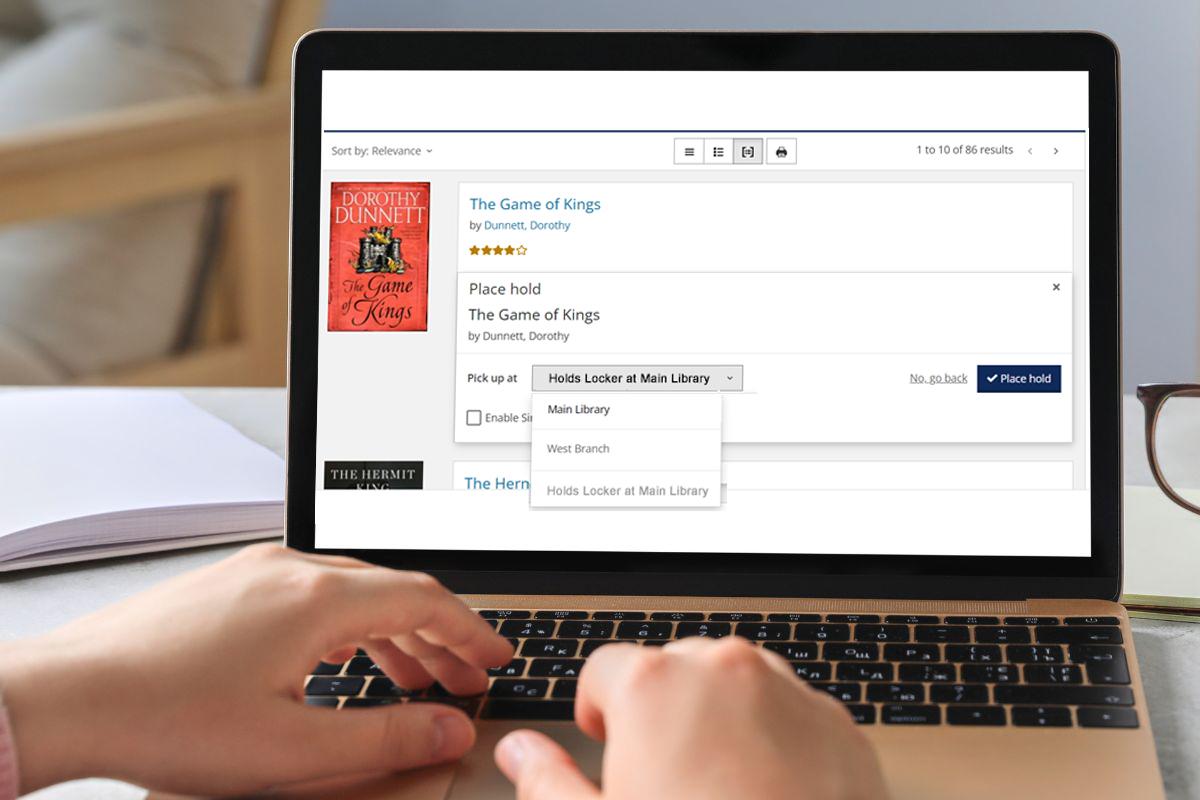
Step 3: Visit the Holds Pickup Locker to get your hold. Make sure you have your library card or card number with you.
Have questions? Give us a call at 317.814.3936.
